
Ghost Ridge
Reverb
Multi-reverb with preset capability and intuitive control.
Four unique reverb algorithms.
Four programable presets.
Intuitive interface.

Story of Ghost Ridge
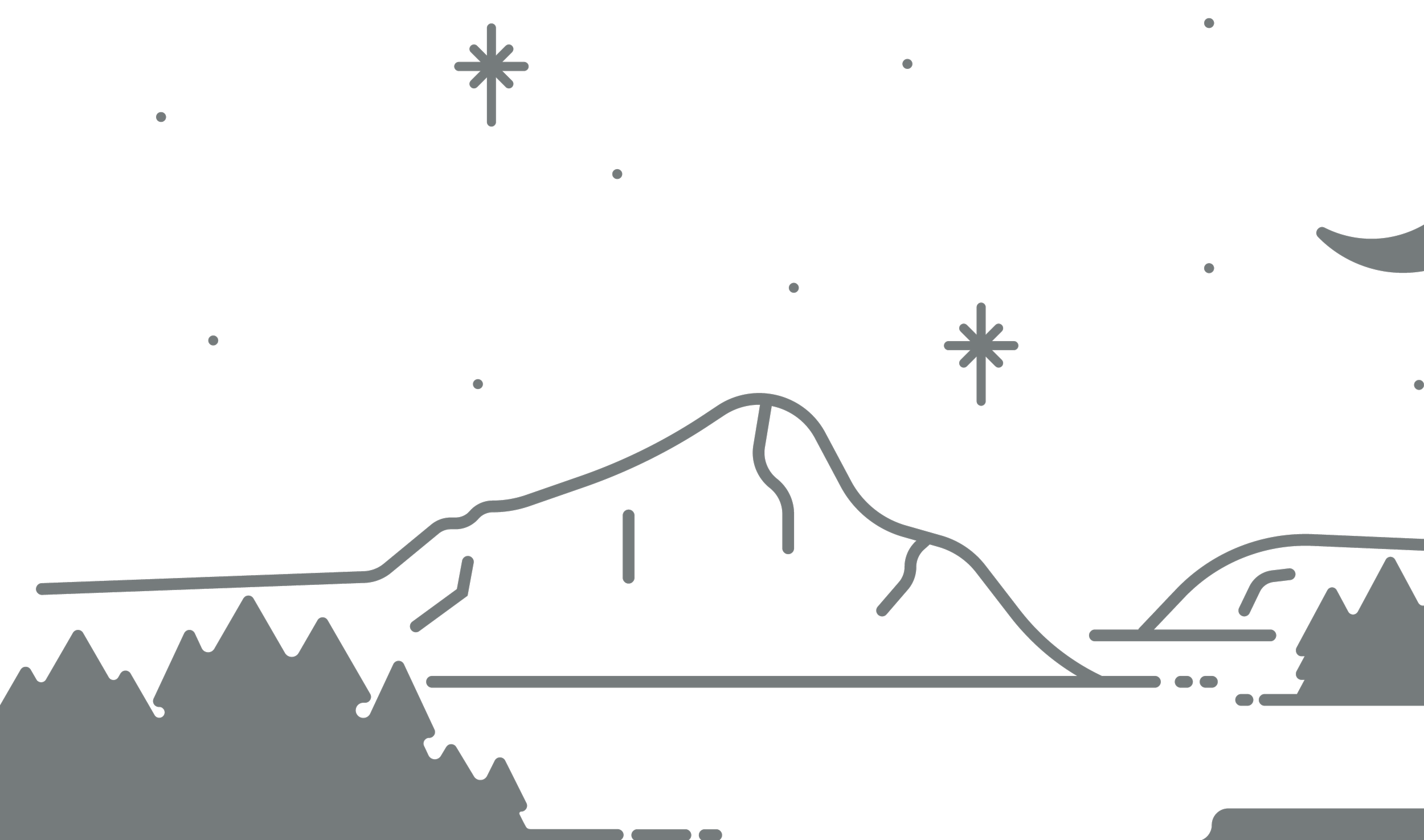
Details

Controls and Operations


Demos
For a deeper dive into our effects, check our exclusive NativeAudio demos.
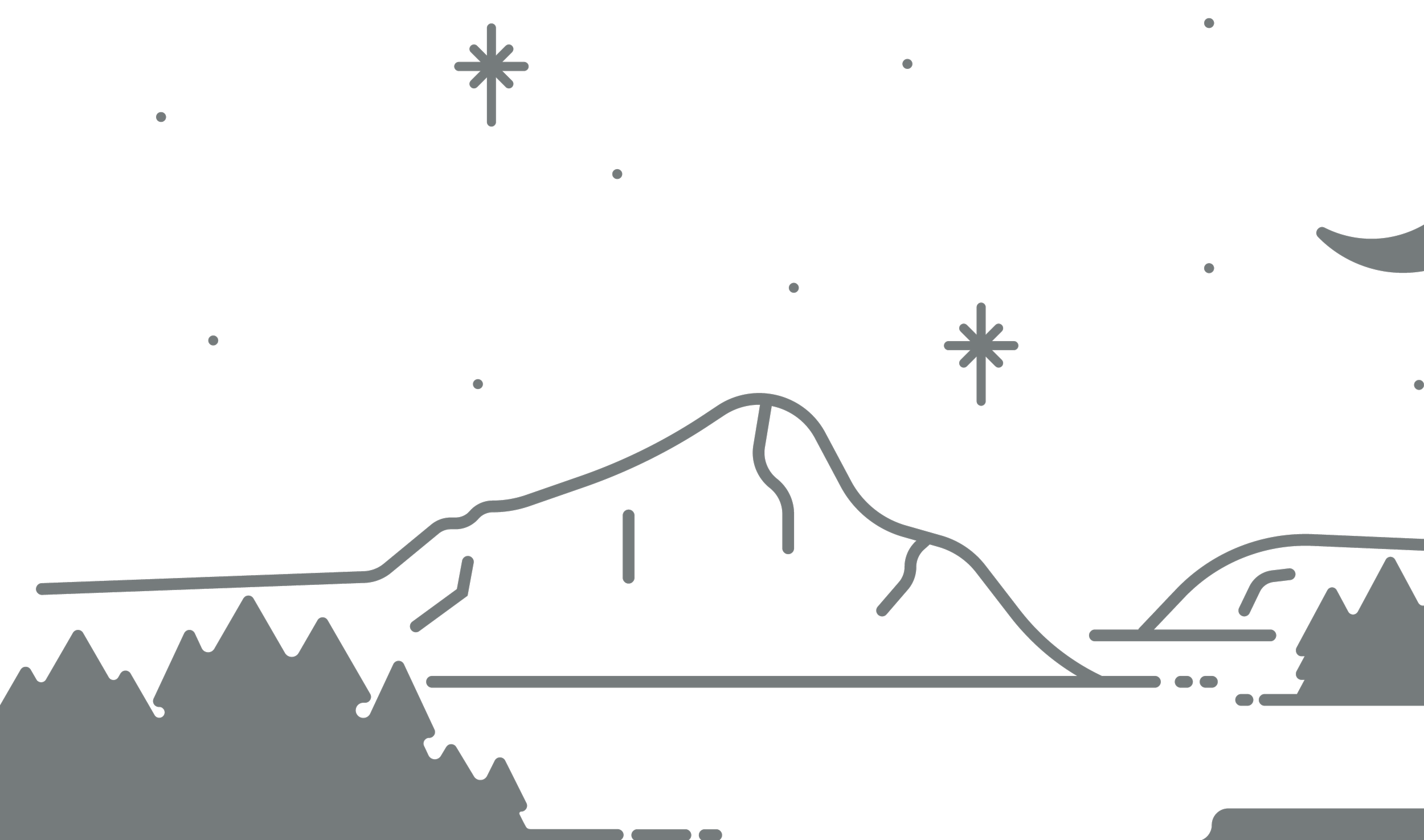
Purchase

Explore More











